Free iPad iCloud Unlock and Remove iCloud Account iPhone Forgotten Apple ID/Password
iPad,iPod,iPhone 4,4s,5,5c,5s,SE,6,6 Plus,6s,6s plus,7,7 Plus,8,8 Plus,X,XR,XS,XS Max
✔ Bypass iCloud Activation Lock ✔How To Unlock iPhone Without Passcode✔ All Apple Devices✔
Hello everyone a welcome to unlock Apple and today we are going to unlock an iPhone we have on your screen right now this iPhone is not connected with the Wi-Fi with hot spot with any internet connection.
4 Ways to Unlock iPhone without Passcode
This is the hardest thing to unlock an iPhone if it is not connected we are using a sim card in this iPhone you can see which is from orange you can use your own SIM card does not mean hasto be only one company can be any network.You don't need to have a SIM card as well I'm just explaining everything step by step for everyone to
know in any country you are you're going to do the same process you will get the same results what I'm going to get in this video first thing we have to connect this with a Wi-Fi or hotspot or with any internet or the free Wi-Fi.

So, make sure you are in an area where you have a Wi-Fi without passcode so if you don't have a Passcode in your Wi-Fi it will be easier we're going to enter our code after entering this code this
iPhone will be connected with an Internet and that will help us to go into the direct APIs ever to remove this password.
[2019] 4 Ways to Unlock iPhone XR/XS/X/8/7/6 without Password
So first this tutorial is for those people difficult and pass codes to unlock them iPhone and second part we'll start of this video then if someone have iCloud activation lock or iCloud link or forget them Apple ID or password or the iPhone is disabled.So in that case everything is in front of you iPhone is disabled at the moment so we have two parts of this video and so without cut we're going to start so first people going to merge the forgotten passwords they can unlock them iPhones and second they have activation log from iCloud that is without Apple ID and password.
So I'm going to give you a code everybody but you're going to enter any iOS in your iPhone or any generation you have your iPad iPod or any Apple device that is locked out I'm going to do the same thing now start - now you're going to write down same numbers.
Okay once you enter this code you're going to write down this and you have to press ENTER once you do press ENTER you have to keep pressing enter till that ever you won't get your results what you're trying to get you press Enter once you press Enter you see at the moment that is no Wi-Fi or there is no LTE or 3G sign.
If you forgot the passcode for your iPhone, iPad, or iPod touch, or your device is disabled
Once you do that you get your hotspot on the top left corner this is the hardest thing to get this iPhone to connect with internet connection we got it now add a code what you can see on your screen these are not random numbers these are the real numbers but you are getting only if you dialing them correctly.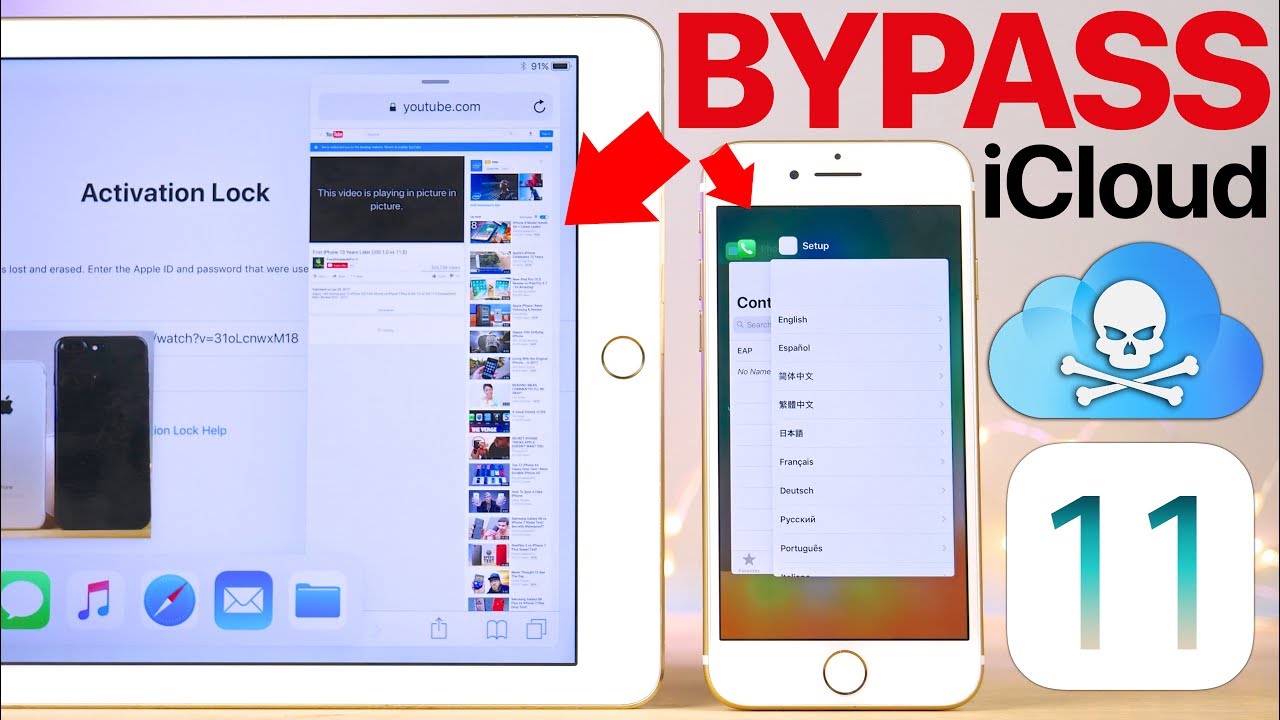
Okay we do this thing now we have to remove this passcode once you keep pressing these numbers this iPhone should remove automatically at the moment I don't know from this Wi-Fi comes on this iPhone the only thing I know the information I have received because of this information we are
getting these results we have to keep pressing we will keep pressing what we get what we get that iPhone is reset automatically that means the code we enter the Wi-Fi we connected was 100% good.
So today is 1st of April and that's a reason for me I have received a very fresh information for everyone I have received a lot of requests about iPhone 4 4s 5 6s and latest models include iPhone XS mix so this is going to work for every single iPhone and iPad including iPad pro and comment
your problem and don't forget to check your reply messages when I'm always answering.
If you do not have iCloud lock this phone should go to your regular screen to set up your first time use iPhone and for those people they have iCloud activation lock this is the part start for them because first we really have to find out this iPhone has iCloud lock or no then we will go through the process step-by-step and remove this.
Bypass Unlock iPhone 7 / 7 Plus - Legally and Permanently Unlock
so this is two in one tutorial for everyone once we do that we are almost done and now the only Wi-Fi we need is home Wi-Fi or any internet connection before we get Wi-Fi from some code those codes right now should not be there it is almost ready okay.Once this iPhone will be complete as you see I press two times home button and my phone is good to go okay at the moment in this situation press your language the language you going to understand press any country that appears on your iPhone.
Once it's set ups the next we're going to add if we have a password or valpha is okay if we don't have this best so now the next step we're going to add a password to our Wi-Fi okay once we enter the password will click the automatically it goes to the next screen and right now the last process start s
is are you hard to do but we will do.

Okay now what you see when your screen is that your activation lock is there. In that case you are going to write down or very simple here only add with small letters make sure you're writing everything and in password you writing same thing.
Pressing next button one time okay Apple ID is disabled this is the main problem as well pressing home button in Wi-Fi information alright you're going to add here add you can see everybody enjoy it the same.
iCloud Locked: How to Bypass iCloud Activation on iPhone
Add and here once you add these numbers this is the golden numbers you press Save button back you see Wi-Fi is connecting one more time automatically and pressing back pressing next button okay you press one more time first time it comes everybody disabled second time it comes Apple ID disabled and now you press one more time next button and it keeps going long you see next buttons their time appears if everybody noticed automatically is going to next what happens we get 100% results by answering the exact details with good internet connection for 100% free.Anything you do not understand I'm here to help you for 100% free of cost check the comments follow the description and then write your IMEI number if you would like to if you do not want to enter your ima number it's totally understandable 12.4 iOS
Thank you for reading



0 Comments